ui module
The ui module lets you create tools for interacting with resources in the Wing Console.
Using components like ui.Button, ui.Field, or ui.Table, it's possible to trigger actions in Wing apps or display important information to the user.
Here's an example of a class which has a button and field showing the internal state of the resource:
bring cloud;
bring ui;
class WidgetService {
data: cloud.Bucket;
counter: cloud.Counter;
new() {
this.data = new cloud.Bucket();
this.counter = new cloud.Counter();
// a button lets you invoke any inflight function
new ui.Button("Add widget", inflight () => { this.addWidget(); });
// a field displays a labeled value
new ui.Field(
"Total widgets",
inflight () => { return this.countWidgets(); },
refreshRate: 5s,
);
}
inflight addWidget() {
let id = this.counter.inc();
this.data.put("widget-{id}", "my data");
}
inflight countWidgets(): str {
return "{this.data.list().length}";
}
}
new WidgetService();
Here is what the UI looks like in the Wing Console:
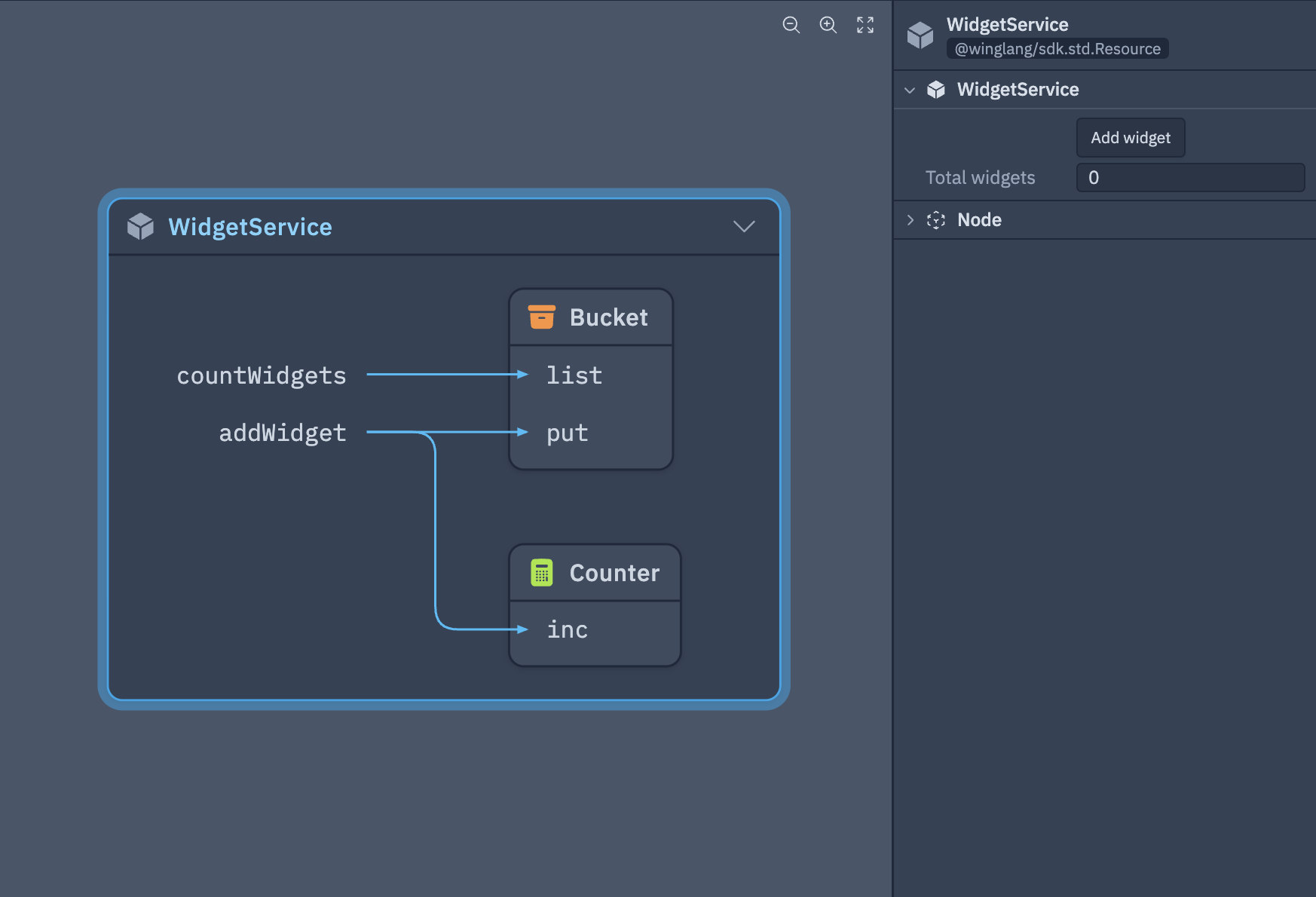
📄️ API Reference
Wing standard library API reference for the ui module